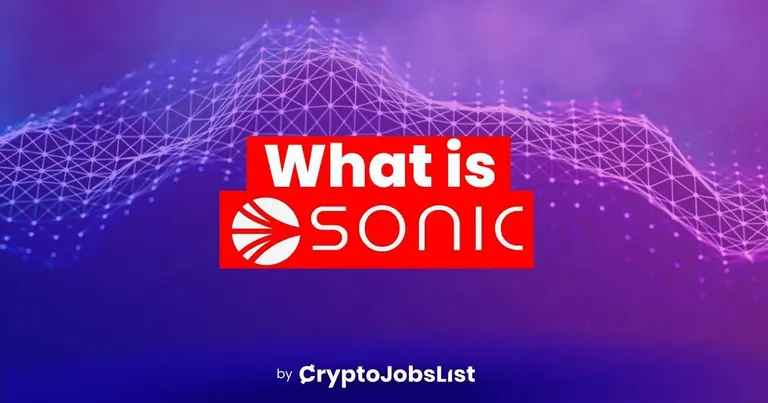code block## Key Takeaways:
- Import your Coinbase Commerce seed into an external wallet to manage and accept crypto payments.
- Some users face challenges importing wallets to third-party platforms.
- Users report Coinbase may obscure key derivation paths to keep wallets within its network's platform.
- Electrum Wallet can be used to manage and exchange Coinbase Commerce.
- High fees may be incurred when using Coinbase for BTC. -- High fees may be incurred when using Coinbase for BTC.
- Steps to import Coinbase seed into Electrum include creating a new wallet and adjusting the derivation path.
- Adjusting the wallet gap limit in Electrum may be necessary for frequent users.
- Coinbase Commerce allows merchants to accept various cryptocurrencies.
- Integrates with WooCommerce, Shopify, and other eCommerce platforms.
- Emphasizes control and responsibility over cryptocurrency wallets for true financial sovereignty.
This tutorial will cover how to import your Coinbase Commerce seed into an external wallet (such as Electrum). This could help online merchants who want to link their Coinbase Commerce wallet to third party wallets.
Although Coinbase Commerce claims to enable you as the merchant to “be your own bank”, some users have reported having difficulty importing their wallets to third party wallets. Coinbase users on this reddit thread have hypothesized that Coinbase deliberately obfuscated the key derivation path in order to force users to use Coinbase Commerce’s own panel.
This effectively boxes users inside the Coinbase platform while technically still providing the 12 seed words which gives the illusion of having complete control of the cryptocurrency wallet. Remember the adage usually given by Andreas Antonopoulos: “Not your keys, not your coin.”
When the users on the thread tried connecting with Coinbase support through various channels, they were met with an unsatisfactory answer and at worse, none at all. Other users who had the same problem who tried to workaround the problem by just using the Coinbase platform to send out BTC, reported very high fees for the transfer.

The Solution to Importing Your Coinbase Commerce Seed into an External Wallet
Install and open Electrum Wallet from the official website on your desktop
Create a new wallet
Click "Standard wallet"
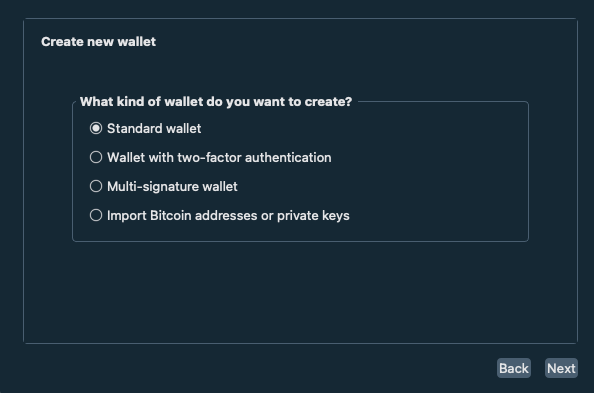
Click "I already have a seed"
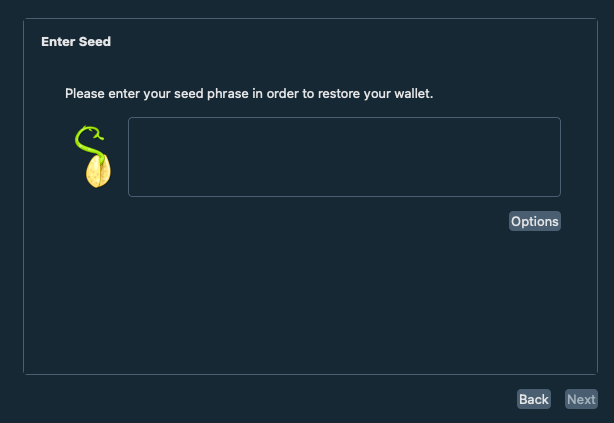
Enter your seed phrase
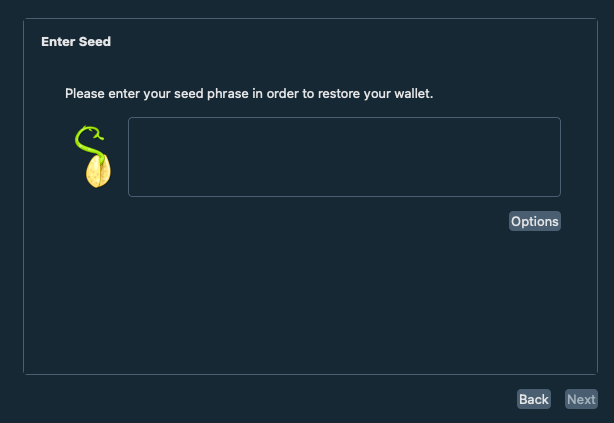
Click "Advanced" and check BIP39 checkbox. Next
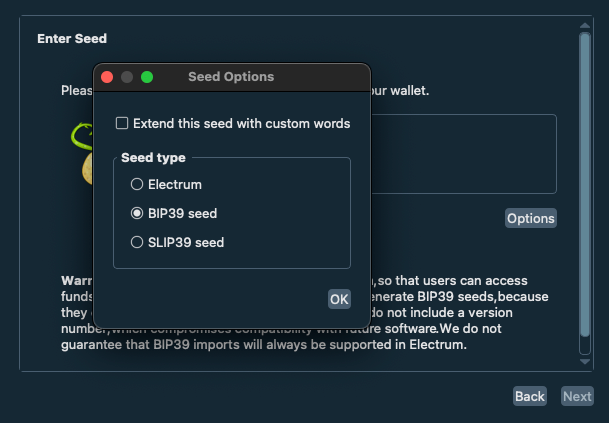
Select p2sh-segwit (p2wpkh-p2sh)
Manually correct derivation path to
m/44h/0h/0h. Next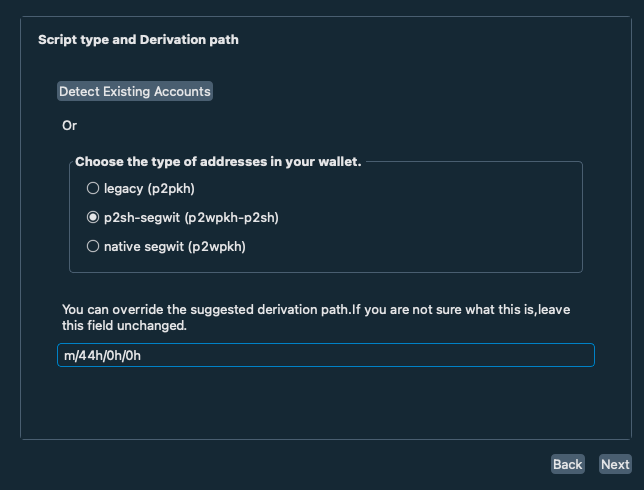
Complete wallet setup. It should sync and show your incoming Coinbase Commerce transactions.
- If you want a fine-grain control over withdrawal fee (and know what you are doing…) go to Tools> Electrum Preferences > Transactions > Advanced preview ✔️. This will enable advanced sat/byte price controls when you click “on Pay” button.
If you are not seeing some coins, you might need to increase your wallet gap limit.
- Go to View > Show Console. Then in the console enter wallet.change_gap_limit( 1000 )
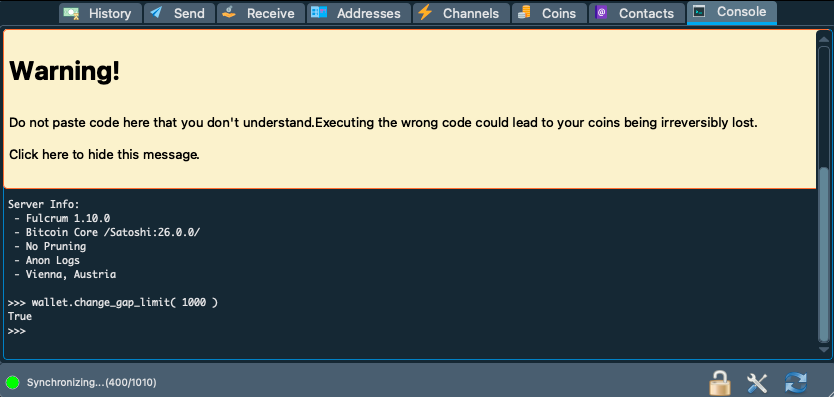
- Go to View > Show Console. Then in the console enter wallet.change_gap_limit( 1000 )
If you run a website where you feel there might be more than 1000 people/times initiating a transaction and not completing it in a row - you might want to increase that gap limit.
What is Coinbase Commerce?
Online merchants who accept cryptocurrency payment method may use Coinbase Commerce as part of their service. If you’re a merchant and want to take advantage of the benefits of accepting cryptocurrencies as payment, Coinbase promises a seamless experience.
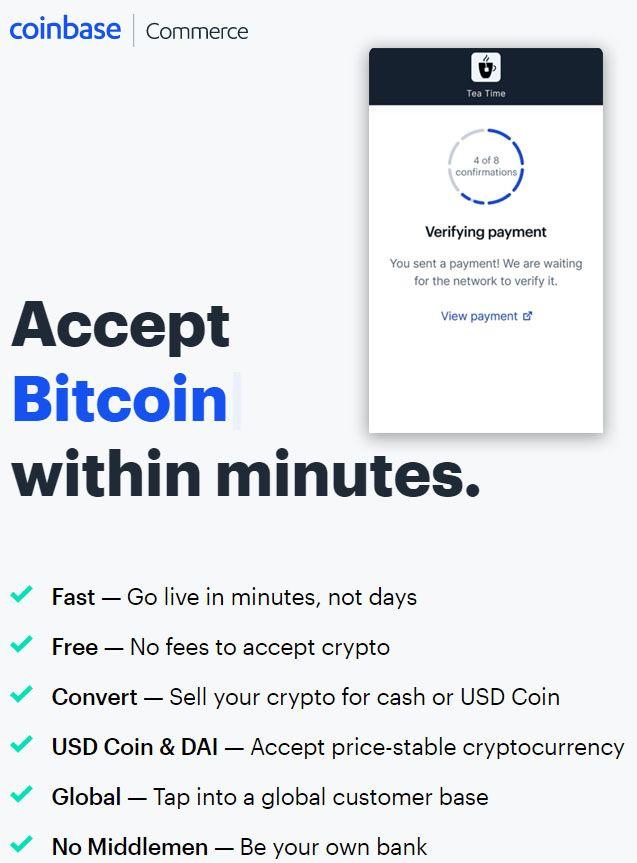
You will have to sign up to Coinbase Commerce apart from your personal Coinbase account. The service leans towards user-friendliness with WooCommerce and Shopify integration. API Plugins for 12 other eCommerce platforms are also available.
Through the service, your online business can accept any currency such as Bitcoin, Ethereum, DAI, Litecoin, Bitcoin Cash, or the USDC stablecoin. This allows merchants to forego traditional payment methods like credit card payments which have to go through third-party financial institutions such as banks and other intermediaries, which can include higher transaction fees.
Frequently Asked Questions (FAQs)
Q1. How Secure Is Coinbase Commerce?
Coinbase Commerce uses advanced security measures to protect transactions and funds, including encryption and two-factor authentication. However, users should always ensure they maintain control over their seed phrases for optimal security.
Q2. How much does Coinbase Commerce charge?
Coinbase Commerce does not charge fees for accepting cryptocurrency payments. However, standard transaction fees for cryptocurrency networks still apply.
Q3. Is there a limit on Coinbase Commerce withdrawal?
There is no explicit limit on withdrawals from Coinbase Commerce, but network fees and withdrawal limits may depend on the user's settings and the specific cryptocurrency being withdrawn.
Conclusion
“Not your keys, not your coins”
True financial sovereignty means having complete control over the primary mode of access to your coins - this is your wallet.
Although many services try to portray this attribute to their user base, some may be misleading others. As a business, Coinbase has the right to come up with its own business model.
But for best practices, it would be better if they do not claim to allow its users to rely on a third party service. The ethos of Bitcoin and the security of your funds means having control - and more importantly, responsibility over how you handle your coins.
If this was useful, please follow me on Twitter https://twitter.com/ksaitor